Leaders everywhere are feeling the do more with less squeeze - pressure to increase productivity while holding or even reducing the headcount.
Data backs it up. 77% of customer service leaders say executives are pressing them to deploy AI, a clear signal that orders to increase efficiency are coming from the top.
At the same time, Microsoft’s 2025 Work Trend Index describes “the infinite workday”, where AI is delivering gains but work is still outpacing old ways of working - fueling the need to update workflows, not just add new tools.
PwC’s 2025 CEO Survey reports early payoffs: roughly one-third of CEOs say generative AI has increased revenue and profitability already, with expectations of further gains next year; separate PwC coverage notes 56% of CEOs see more efficient use of working time thanks to generative AI.
The broader momentum of generative AI is undeniable as well. AI platforms drove ~1.13B referral visits in June 2025 to websites (up 357% year-over-year).
Against that backdrop, PolyAI and Retell AI keep showing up on shortlists because they represent the two dominant ways to deploy a voice receptionist: managed enterprise (PolyAI) and self-serve builder (Retell AI).
AI Voice is already used heavily. Pacific Gas and Electric company (PG&E’s) handles 4M+ calls/year and lifted CSAT +22% during outages with Poly AI. Meanwhile Retell’s transparent per-minute pricing and documented integration patterns have helped it spread fast across SMEs.
Both PolyAI and RetellAI are focused on Voice AI applications for business, but their approaches differ a lot. Let's compare :)
Short answer
Context
What you'll get either way
Key terms you need to know first
What to check before go-live?
Retell publishes step-by-step guides for connecting existing numbers via SIP, making BYOC practical for teams already on Twilio, Vonage, GoTo Communications, CallTrackingMetrics. PolyAI deployments are usually deep enterprise integrations across IVR and CRM.
Buyer tip: BYOC gives continuity and leverage - but you’ll own telephony ops (SIP failover, CNAM, STIR/SHAKEN). Using the vendor’s carrier starts faster; migrate to BYOC later if needed.
Red flags to watch for when choosing an AI Receptionist:
Use the 2 videos below to judge with your own ears conversation in English. First one is from PolyAI. Second one is from Retell AI.
Both PolyAI and Retell AI has quite natural voices in English. What about other languages?
PolyAI publicly claims “45 languages as standard”, while Retell AI publishes “31+ languages” with specific locales listed.
Let's do a deeper dive into 5 popular languages: Spanish, Portuguese, German, French, Russian. The evaluations below synthesize vendor docs, multilingual claims, and public demos.
Takeaway: On these five, both vendors are viable. PolyAI leans on enterprise-grade claims about accent/slang robustness, while Retell publishes a concrete locales list (e.g., Spain/LatAm; PT/BR) and shows codeswitch behavior in docs - useful when callers mix languages.
Now let's see what other languages are supported by PolyAI and RetellAI beyond 5 popular ones.
PolyAI’s voices are widely praised as “warm, natural, and human-like,” and the system elegantly handles multiple dialects in each supported language. Retell AI leverages top-tier text-to-speech engines (e.g. ElevenLabs) and delivers very lifelike voices with smooth multilingual performance. Both platforms explicitly support the above languages and can discern regional accents (e.g. Iberian vs. Latin American Spanish, European vs. Brazilian Portuguese) in real-world customer interactions.
Now if you want the most accurate test, do these steps:
What drives costs:
Retell publishes pay-as-you-go voice pricing from $0.07+/minute, with starter credits and concurrency allowances.
PolyAI engages via custom enterprise contracts (pricing is not public), aligning with managed integrations and large-scale customers.
Customers of Retell AI and PolyAI often highlight similar themes in their feedback on G2, Product Hunt and Trustpilot. Below is a comparison of key points from user testimonials for both companies.
If you’re a large, regulated enterprise that needs polish, governance, and complex system wiring, PolyAI is a proven path.
If you’re a fast-moving SME or mid-market team with in-house builders, Retell gives you transparent costs, BYOC flexibility, and rapid iteration.
But what if you don't want to get locked into long-term PolyAI contract AND you don't want to spend precious time doing technical setup on Retell AI?
Parnidia’s AI Receptionist Christina can be a great fit for you. It's a middle ground between expensive managed service (Poly AI) and time-intensive solution of setting up your own voice agent on Retell AI. Parnidia developers set up everything for you while a dedicated QA manager maintains the reliability of AI Receptionist.
If you want a data-backed pilot plan mapped to your volumes and systems, book a strategy call below.

AI Voice Agent
Customer Service
Comparison
AI‑powered chatbots have evolved from simple customer‑service scripts into enterprise‑grade AI agents that unify knowledge, automate multi‑step tasks and integrate directly with your tech stack.
Whether you run an e‑commerce shop on Shopify, manage leads in Salesforce or provide omnichannel support through Zendesk, integrating a conversational AI agent can drive conversions, reduce tickets and even open new client acquisition channels.
This guide breaks down how to integrate an AI chatbot with 22 of the most important platforms, grouped into 5 categories:
Each section explains the integration path using Voiceflow. Some sections include a real-world example from Parnidia clients, and highlights implementation tips to handle edge cases.
AI chatbots are invaluable for online stores: they can guide shoppers through product catalogues, answer frequently asked questions, recommend products and automate order enquiries.
Voiceflow offers API connectors, webhooks and ready‑made templates for most popular platforms. Below are eight platforms and how to integrate an AI chatbot with each using Voiceflow.
Voiceflow’s marketplace includes a Streamline Connector and Shopify template that sync real‑time product data, order status and policies without requiring you to write API code.
After cloning the template, add your store’s knowledge sources, set up actions (e.g., fetch product details, track orders, suggest upsells) and publish the agent. You then embed the provided chat widget code into your Shopify theme or use the Streamline Connector to handle the integration.
The Connect WooCommerce to Voiceflow app connects your WooCommerce store to Voiceflow and provides live product and order updates while enabling AI‑driven recommendations.
Integration steps:
Magento (Adobe Commerce) is a powerful e-commerce engine, but unlike Shopify or WooCommerce, it does not provide a ready-made chatbot app you can drop in.
Instead, integration must be handled via direct APIs. Voiceflow supports Magento via its API integration capabilities.
Integration steps:
Voiceflow provides a GPT‑powered Wix template with step‑by‑step deployment instructions: clone the project, add knowledge base sources, run a prototype, publish the agent and embed the widget snippet into your Wix site.
Wix’s easy site builder combined with Voiceflow’s AI capabilities lets small brands create 24/7 support bots without coding.
Voiceflow’s integration allows AI agents to assist with product search, FAQs and checkout guidance. You integrate by connecting BigCommerce’s REST APIs via Voiceflow’s API block: set up product search and order endpoints, authenticate using your API credentials, and build conversation flows that provide dynamic product recommendations and order tracking.
You then embed the chat widget or connect via Twilio for SMS support. Octocom.ai also supports BigCommerce, but Voiceflow offers deeper conversational design and generative AI prompts.
Webflow is a no‑code web‑design platform. To integrate an AI chatbot, create a Voiceflow agent, publish it to obtain an embed code, then insert that code into a Webflow -> Site Settings -> Custom Code -> Footer code. AI chatbot will be visible accross all Webflow pages.

PrestaShop is open source and widely used in Europe. PrestaShop Voiceflow’s integration emphasises AI‑driven chatbots that handle product inquiries, personalized recommendations, order tracking and common service requests.
Create a Voiceflow agent, use the API block to call PrestaShop web services (e.g., GET /api/products), and configure webhooks to trigger the chatbot when events occur (e.g., new order).
OpenCart is another open‑source platform. OpenCart's Voiceflow's integration allows AI agents to help customers navigate the store, answer FAQs, provide personalized product recommendations and handle order status, shipping details and availability
To integrate, connect your OpenCart API (via API key), build conversation flows that call product and order endpoints, and embed the chatbot on your site. This integration is essential for mid‑size merchants that need cost‑effective automation.
If your e-commerce logic is fully custom (e.g. headless React, Node.js, Laravel backend), simply embed Voiceflow’s script in your frontend and wire backend API endpoints for product, order, and customer operations.
Consumers increasingly expect customer service through social channels and private messaging apps. Voiceflow supports a broad array of channels via connectors like VoiceGlow and FlowBridge,
These connectors allow to integrate AI chatbot with Messenger, WhatsApp, Instagram and other messaging platform.
Parnidia uses VoiceGlow for clients' integrations over FlowBridge. Voiceglow has authorised Meta App which simplifies the deployment process and makes it faster.
With FlowBridge, you need to create an App yourself and wait for Meta to verify it. This process can take days or even weeks.
Meta’s Messenger API powers billions of chats daily. Voiceflow integrates through VoiceGlow a third‑party platform that bridges Voiceflow to Messenger.
Steps:
Pro tip: If you integrate AI chatbot with Messenger, make sure there's no active Manychat connection to your business Messenger. It can break Voiceglow's connection and become the root reason of not generating AI responses to your customers.
Read a full tuturial made by Parnidia's CTO Alex Shkoni or simply watch it below.
Parnidia's clients such as Dermasurgic, Home by NB and Aromama already use it to respond their customers 24/7 on Messenger.
Instagram uses the same Graph API as Messenger. VoiceGlow process is similar.
After connecting your Voiceflow agent to VoiceGlow, select your Instagram business account and enable the DM channel. The chatbot can then reply to product inquiries, send promotions and gather leads directly in Instagram messages.


Parnidia also uses VoiceGlow for WhatsApp integration. Since WhatsApp is also part of Zuckerberg's social media assets, integration to WhatsApp is very similar to Messenger.
Watch this tutorial from Alex , one of Parnidia co-founerers.
If you need a tuturial for Flowbridge, check this tutorial made by certified Voiceflow expert Daniel D'Souza.
Once your AI chatbot captures leads, order data, or user intent, adding that data to a CRM ensures your sales and marketing functions stay aligned. Voiceflow supports deep CRM integrations via OAuth, API calls, and built-in templates. Below are three widely used CRMs and how to connect them with Voiceflow.
Voiceflow provides native integrations and templates to connect chat agents with HubSpot. For instance, the HubSpot Create Contact template allows you to map user-provided fields such as name and email directly into HubSpot contacts.
Integration process:
Implementation tips:
Voiceflow doesn’t currently publish a ready-made Salesforce template, but full integration is possible via Salesforce’s REST / Bulk APIs.
Integration steps:
api, refresh_token);/sobjects/Lead, /sobjects/Case, /query) with JSON payloads;Implementation tips:
Pipedrive is a sales‑focused CRM. Voiceflow supports integration with Pipedrive, but don't offer a template. Hence, the integration path is similar to Salesforce's.
You can connect Voiceflow to Pipedrive using workflow automation tool Make.com. This is often faster to implement for lead sync or deal creation workflows. A great video walkthrough shows exactly how to send leads from Voiceflow to Pipedrive using Make.com.
Integration steps:
/persons, /deals) with JSON payload.Best practices & tips:
Voiceflow can seamlessly connect with leading support platforms to automate ticket management and deliver AI-driven support workflows, ultimately enhancing customer interactions with smooth conversation handoff to human.
Zendesk is a leading customer service platform known for its robust ticketing system. By integrating Voiceflow with Zendesk, teams can deploy AI chatbots that work hand-in-hand with Zendesk’s ticketing workflow. Key capabilities of Voiceflow’s Zendesk integration include:
Voiceflow provides numerous pre-built templates to jumpstart Zendesk integrations. For example, there is a template for a WhatsApp support bot that creates Zendesk tickets and hands off to human agents when needed.
In some cases, using Zendesk for customer support is an overkill. Check this detailed comparison between Parnidia's AI chatbot and Zendesk.
Intercom is another popular customer support ticketing platform, enabling real-time chat support across web and mobile channels. A Voiceflow-powered agent can be embedded into Intercom’s chat interface to automate responses and guide customers.
Automated ticketing, real-time status updates, knowledge base answes and seamless escalation is also supported.
Check out Voiceflow + Intercom documentation for more details.
Voiceflow’s integration capabilities extend into phone communication channels as well, enabling automated voice and SMS interactions. A prime example is the integration with Twilio, a cloud communications platform, which allows Voiceflow agents to engage users through phone calls or text messages.
Twilio is a leading platform for powering SMS messaging and voice calls in applications. When combined with Voiceflow, Twilio enables the creation of AI-driven phone and text bots that can interact with customers through conversational SMS or automated calls.
One showcased solution by Parnidia's CTO Alex Skhoni is a Voiceflow SMS chatbot template that uses Twilio to provide instant answers via text message, leveraging advanced AI techniques to make the conversation smart and efficient.
Watch a video bellow to see the exact integration workflow on Make.com
Here are key things you need to take into consideration:
Lithuania’s largest accommodation services administrator and Parnidia's client Cohost.lt successfully answers their guests' questions, thanks to this Twillio integration.
Modern AI chatbots are no longer isolated tools - they’re the connective layer of your entire digital ecosystem.
Built with Voiceflow, they integrate effortlessly with Shopify, WhatsApp, HubSpot, Zendesk, Twilio, and more - syncing data, automating support, and personalizing every customer interaction.
With one AI agent, businesses can:
Voiceflow’s modular design turns complex automation into one connected AI system. Their extensive library of integration templates makes development fast and precise.
And if you need help with Voiceflow-based chatbot - don't hesitate to get in touch!

AI Chatbot
Customer Service
While Customer Support as a whole is very important, and behind each question, there is a client or a potential client, some questions do suck. You might have a very talented and empathetic team of support agents, but they are stuck on a soul-crushing hamster wheel of repetitive work.
Most of these repetitive questions can be attributed to Where is my order? (WISMO) inquiries, for example, “What’s your return policy?”, “Do you ship to my country?”, “Where is my order?”, etc.
Parnidia has calculated that over the past 3 months, their eCommerce clients have received on average 26% of questions related to tracking orders and inquiring about shipment policies.
This article will cover all 3 stages of tackling and automating these repetitive inquiries, which would result in human agents contributing to high-value tasks that build loyalty, instead of copy-pasting tracking numbers. This is what Parnidia believes in and why it exists.
1st line of defense that most companies think will work is building and preparing canned responses and templates. This strategy can significantly reduce response time from two minutes to thirty seconds, if the template is well-written.
Here are some templates provided by Zendesk:
- Thanks for contacting [Company Name] support team about order #[number]. I understand you need to make changes to your order. Would you like to cancel your order, update the shipping address, or add additional items?
- Hi, [Customer Name]. I’m happy to help you return or exchange [product]. Our return and exchange policy is available at [link to return policy]. Can you tell me more about the item you’d like to return or exchange and the reason for return?
While these templates look great, sound professional, and can reduce response time, they still require a human agent to read the inquiry, look for a correct template, and send it out. This can result in a large “human-in-the-loop” bottleneck if a company is receiving hundreds of such tickets per day.
Besides that, this solution is only temporary and is not scalable. As company grows and receives an increased number of different inquiries, more templates will need to be written. This puts a burden on the management to either write new templates or manage the process.
2nd stage of tackling redundant questions is having an FAQ page or a knowledge base. This is a crucial asset, as FAQ pages that are rich in information can deflect a significant number of tickets.
While most companies have at least a small section dedicated to Frequently Asked Questions, most of the time it is not updated, filled with outdated information, contains a broad answer to a problem, or lacks information altogether.
On the contrary, a business can have a very detailed FAQ section, rich with information and solutions. Only problem is that only a fraction of customers would go to the FAQ section before trying to contact support. Changes in customer behaviour make FAQ sections a sweet addition to the website, but not a solution to the inbox problem.
Another option would be to set up a basic helpdesk run by an “if-else” workflow. It would be able to understand customer’s intent by identifying words like “order tracking” and send a corresponding auto-reply.
On paper this sounds great, although inquires like “I want to know where is my package” without specific keywords would break the workflow and a human would need to step in once again.
3rd stage of addressing repetitive inquiries is to let AI tackle them entirely. With AI’s ability to understand the true intent rather than looking for specific keywords, ultimate solution is reached.
For example, Parnidia’s AI assistant understand that questions like “Where is my stuff?”, “Has this shipped yet?”, and “Can i get a shipping update?” all fall under a same Where Is My Order category.
Once intent is identified, AI assistant does not just send a template, but it resolves the ticket completely. It has the ability to reach the back end of the store, retrieve real-time tracking information, and send a detailed and personalized response. As for returns, it can provide next steps to complete the return.
Check out Home By NB store’s assistant Natali AI in action. Take note, that customers loved the information presented by assistant and gave positive feedback.
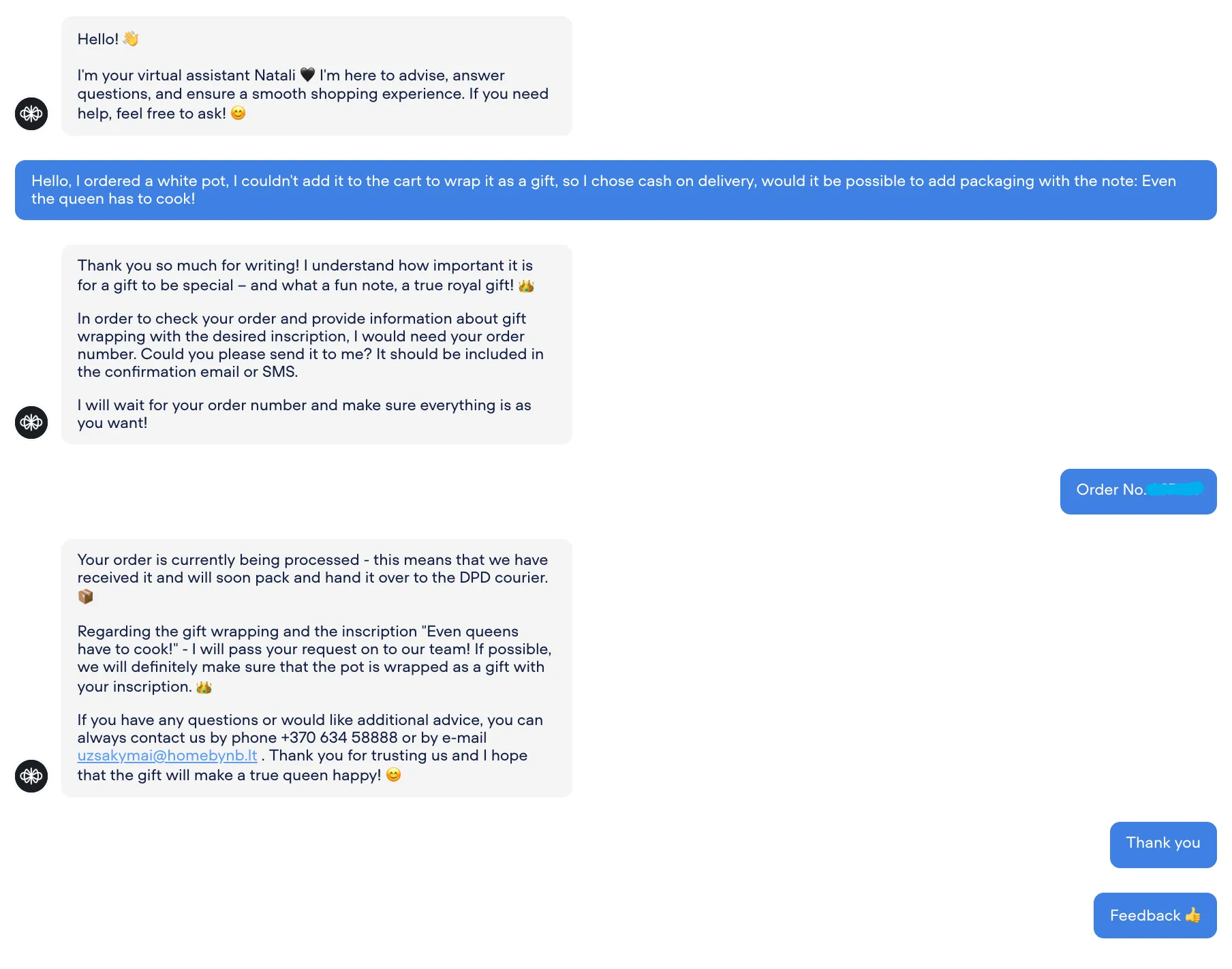
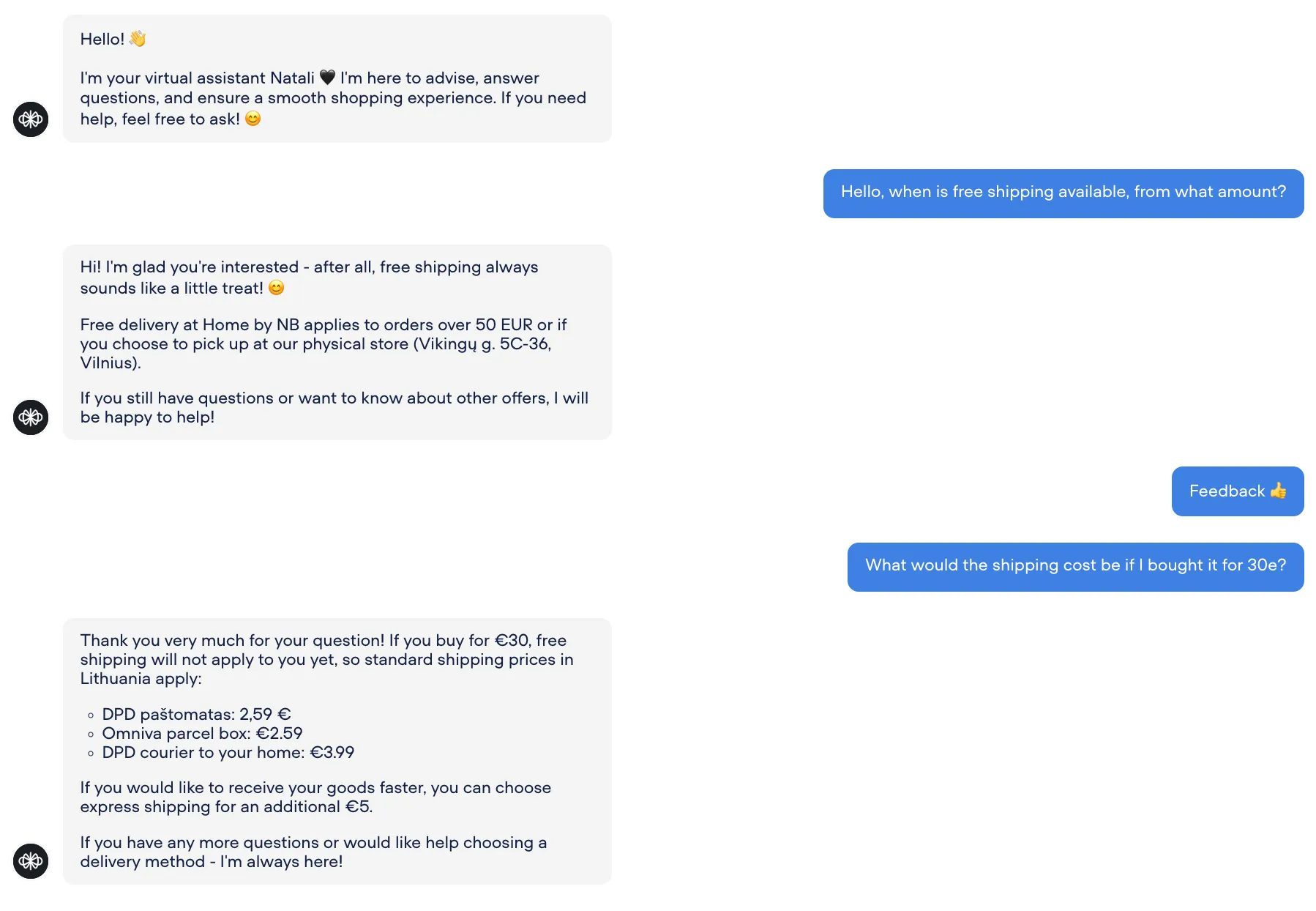
A good start is seeing and acknowledging that the business is overflowing with repetitive questions or is sailing to this direction. While implementing above mentioned tactics from the 1st stage and the 2nd stage might help in the short time, it still keeps humans in the loop.
When it comes to 3rd stage, Parnidia’s goal is not to just answer tickets faster, it is to completely automate the process and shift human agents to more significant tasks in the company and create more value.
It is important to remember that each ticket, which is handled by a human agent has a direct operational cost. Automating these repetitive inquiries not only frees up the team, but it transforms support center into a scalebale growth engine.
Curious how many of your tickets can be automated? Sign up for a free, confidential analysis of your historical support data. We will show you the exact percentage of inquiries Parnidia would have resolved automatically during previous month.

Customer Service
AI Chatbot
E-commerce
This article compares two tools that enhance customer support quality: Parnidia and Zendesk. The article identifies the key differences between these tools, one of which is a service, while the other is a platform.
Taking into account the differences, this article finds that using Parnidia companies can save up to 45,060.24€ per year. It also dives deeper into comparing implementation efforts, functionalities, and what role your Customer Service human agents would have when using these tools.
This article follows a narrative that there is no better tool. Instead, both tools have different purposes; therefore are a perfect fit for different types of companies.
Every business that serves clients also provides Customer Service. Some companies receive a large number of inquiries across multiple channels, while others receive just a few. Some companies need to hire a full team of Customer Support Agents, while other companies need just a few people. Some people receive repetitive questions all day long, while others receive complex one-off questions. But at the end of the day, everyone has to care about their clients; otherwise, you are hurting your business.
Founded in Denmark in 2007, Zendesk was one of the pioneers in helping companies solve one of their fundamental problems- managing and tracking customer inquiries. Over the years, Zendesk grew from being just a ticketing system to offering an all-in-one customer service platform with the primary goal of making the job of Customer Support Agents as convenient as possible.
On the other hand, in 2024, the founders of Parnidia saw the potential of automating Customer Service altogether using Artificial Intelligence (AI). As many bigger e-commerce companies have been facing a constant flood of repetitive inquiries all day long, Parnidia was one of the first in Lithuania to develop AI assistants that would handle these inquiries 24/7.
While both Parnidia and Zendesk compete for companies to handle their customer support, it is important to note that both tools use different approaches, thus they serve different categories of businesses. It is the goal of the reader to understand which tools better suit them based on their budget, team size, and goals.
This analogy very well depicts the difference between Parnidia (the Chef) and Zendesk (the Kitchen).
As mentioned in the introduction, Parnidia offers AI solutions. Like a hired chef would come to your house, prepare, cook, and present you with the finished meal, Parnidia would do the same, working with the website, preparing the knowledge base and the workflows, installing the AI chatbot, and leaving you with the finished product.
As with Parnidia, you would get the already prepared product, with Zendesk, you would be provided with all the new and shiny tools (the kitchen) required to prepare it by yourself. Of course, some individuals may enjoy the challenge of figuring out the process independently, but it's crucial to recognize that developing such workflows demands specialized knowledge and experience, and, most importantly, considerable time. As a business, you need to assess if you have time to fiddle around in “the kitchen”.
While the Chef vs. the Professional Kitchen analogy looks fun, beneath it lies the core difference between Parnidia and Zendesk. Parnidia is a Service, while Zendesk is a Platform. This difference is significant because it’s one of the key factors when comparing the prices.
Let us take a closer look at each section.
Let's take an example of the Home by NB case study. Home by NB is a Lithuanian eCommerce business receiving 707 monthly conversations via Parnidia’s AI assistant. With the current accuracy of 81.72% (the industry norm is 80%), the AI agent correctly answers 578 conversations.
Accurate answers: 707 x 81.72% = 578 conversations per month.
Annual Parnidia’s AI chatbot cost: €1,995€ + 300€ x 12 = 5,595€
Subsequent years' cost of Parnidia’s AI chatbot: 300€ x 12 = 3,600€
Compare it with the numbers of Zendesk. Let's say a company purchases the cheapest plan “Suite Team” which costs 47€, intending to automate every message. This plan includes only 5 free Automated Responses by AI. Each extra conversation costs 1.28€
Included AI Conversations: Only 5 per month.
Additional Conversations Needed: 578 (total) - 5 (included) = 573
Monthly AI Usage Cost: 573 conversations × 1.28€/conversation = 733.33€
Total Monthly Software Cost: 47€ (plan) + 733.33€ (AI usage) = 780.33€
Total Annual Software Cost: 780.33€ x 12 = 9,363.96€
This shows that if Home by NB would like to automate their Customer Support by implementing Zendesk’s AI agents, it would cost them 9,363.96€. Now let’s see how the price compares if the business were to switch to the Parnidia solution, which costs 5,595€ in the first year and 3,600€ subsequently.
First year savings when using Parnidia = 9,363.96€ - 5,595€ = 3,768.96€
Subsequent years savings when using Parnidia = 9,363.96€ - 3,600€ = 5,763.96€
On the other hand, since Zendesk is a Human-centric platform, there is a high chance that a client of Zendesk would not use the AI agent plan and rely on a human agent to manage all 578 conversations.
Let’s calculate how much it would cost for a company to employ a human agent. In this calculation, the gross average wage of Customer Support agents working in e-commerce businesses located in Europe and North America was taken.
Customer service specialist salary: 4,055.02€
Total Annual Salary Cost: 4,055.02€ × 12 months = 48,660.24€
First year savings when using Parnidia = 48,660.24€ - 5,595€ = 43,065.24€
Subsequent years savings when using Parnidia = 27,583€ - 3,600€ = 45,060.24€
Overall, as seen by these comparisons, relying upon Customer Service to AI agents decreases the costs significantly, but Parnidia has much lower costs due to being able to handle more conversations per month. It is also important to note that Human Agents might still operate the Zendesk platform even if AI Agents are running, thus increasing the costs by 48,660.24€ per year. No additional Zendesk add-ons have been included in the calculation, which could also impact the cost.
As the analogy of the Chef and the Kitchen suggests, Parnidia’s team handles everything themselves. They prepare the knowledge base, build the logic behind the workflows, do the quality assurance, and deploy the AI chatbot straight to your website. There is minimal time and effort required from the client - a maximum of 2 hours of testing during the integration process. You don’t need to be an AI prompt engineering expert or invest hundreds of hours just to have an AI assistant handle Customer Support for you.
On the other hand, companies that choose Zendesk are left to build workflows by themselves. While Zendesk provides a no-code drag-and-drop building option, it still would require employees' time, training, and technical expertise.
Parnidia is focused purely on providing a high-quality conversational AI for eCommerce businesses, clinics, and Software as a Service (SaaS) companies. Its goal is to help companies that are getting a lot of repetitive questions and can easily be automated (e.g., “Where is my order?”, “What are the return policies?”, “How much does it cost to ship it?, etc).
As some businesses receive hundreds of questions like this per month, handing them to AI leaves human agents able to work on more meaningful tasks.
Besides the automated answers, Parnidia’s AI assistant can make product recommendations, track orders, help register patients, and answer FAQ sections.
As mentioned in the introduction, Zendesk is offering an all-in-one Customer Service platform. For companies that have a large team of Customer Support agents and receive a lot of unique problems that the customers face, Zendesk provides the ability to ticket these problems, track them in a CRM, analyze efficiency, and access thousands of apps and integrations.
There is no doubt that Zendesk covers more ground in the Customer Service field, although the primary use is different for both tools.
Being the premium experts of Voiceflow, Parnidia relies on this tool. It is a specialized platform for designing, prototyping, and building sophisticated conversational AI agents. Voiceflow allows its customers to connect their own powerful AI models like GPT-4, Claude, Llama, etc, instead of relying on what is given.
When it comes to Zendesk, it has a feature called Zendesk Flow Builder made to deflect common tickets and guide users. Being from Zendesk’s ecosystem, it is only accessible to Zendesk users. While it has AI features, you will only be able to use Zendesk’s proprietary AI and will not be able to connect other AI models.
While on the surface, both tools are made to look as intuitive as possible, underneath, you will find that complex workflows require more time and more knowledge. While it may take 15 minutes to set up a simple workflow that answers the operating hours of the business, building more complex workflows on Zendesk will require either careful planning (to map out the logic behind the questions and answers) or a even a developer (to set up the APIs, handle authentications, and read and interpret the data that comes back).
To be fair, Voiceflow is as complex as Zendesk’s Flow Builder, if not even more complex. But that is completely understandable, as Voiceflow is a building tool used by dedicated Conversation Designers, AI Product Managers, and Developers, not Customer Support Managers and business owners- the target audience for Zendesk’s solutions.
As mentioned above, Parnidia focuses on providing high-quality conversational AI assistants; on the other hand, it is very hard or even impossible to build a workflow on Flow builder that would be good in context switching. If a customer is in the middle of a "Track My Order" flow and suddenly asks, "By the way, what's your return policy?", a simple flow will break. It can't remember the original request, handle the new one, and then return to the first task.
To put it in simple terms, Zendesk is a great solution for all-around customer service solutions, but you will get stuck quickly when trying to build workflows that extend their complexity beyond just providing working hours for your business.
With Voiceflow, you are getting a tool that is specifically designed for building conversational AI chatbots. With the help of developers like Parnidia, you will get a convenient solution without needing to spend time and high costs for in-house development.
The primary goal of Parnidia is to turn Customer Service into an autonomous operation with AI agents by automating the previously mentioned recurring inquiries. This frees up humans from monotonous work, allowing them to shift their focus to more significant tasks within the company. On the other hand, automating Customer Support can reduce the headcount and result in lower costs for the business.
Before switching to Parnidia, some business owners would be replying to messages over on Messenger, while others would use outsourced Customer Service solutions. This would lead to tiredness, fatigue, or paying extra for others.
While there is always an option to outsource your customer service, it is not the cheapest option. Let’s come back to the Home by NB case. Home by NB would save a total of 1,471.8 hours per year using Parnidia’s solution. That shows how many hours of work there would be for outsourced human agents. A realistic rate for a skilled agent from a cost-effective but reputable region (e.g., Eastern Europe, the Philippines) typically falls between 13.8€ and 23€ per hour. The average comes down to 18€ per year. This would lead to the company paying 26,492.4€ per year to outsource their customer service.
Saved hours per year using Parnidia: 1,471.8 hours
Salary range of outsourced agents: 13.8€ - 23€ per hour
The total average cost of outsourcing CS: 1,471.8 hours * (13.8€ + 23€ / 2) = 26,492.4€
While outsourcing your Customer Support may cost you less than employing an in-house team, the hidden costs of buying a seat on Zendesk, onboarding, training, managing, and doing quality assurance can accumulate to another 10,000€ per year or even more.
On the contrary, Zendesk is designed to augment a human agent. As the platform is human-centric, it puts the human agents in the driving seat of Customer Support. Some add-ons and extra features can lead to automated conversations, but automating nearly 600 conversations per month can result in huge monthly costs, as calculated above.
Based on the analysis above, Parnidia should be chosen by companies that:
As for Zendesk, it should be chosen by companies that:
While both Parnidia and Zendesk are trying to improve Customer Service quality for their clients, they are doing it in different ways. One tool is a better fit for some companies, while the other one is a better fit for other companies.
In the end, it boils down to the company itself to evaluate its internal resources, budget, and primary goals, to be able to confidently decide whether the managed service of Parnidia or the comprehensive platform of Zendesk is the right strategic investment for the business.

Customer Service
Comparison
In today's digital landscape, AI chatbots have transformed from simple rule-based systems into sophisticated virtual assistants capable of handling complex customer inquiries. For businesses implementing AI-powered customer support solutions, the promise is enticing: 24/7 availability, instant responses, and significant cost savings. However, this technological advancement comes with a critical challenge - ensuring the accuracy and reliability of AI answers.
The phenomenon of AI hallucinations - where chatbots confidently present false information as fact - poses a significant risk to businesses. According to Deloitte, 77% of businesses express concerns about AI hallucinations in their systems. This concern is particularly acute for organizations like Parnidia, which specializes in AI solutions for customer support, including upcoming voice-based AI agents for patient registration and restaurant bookings.
When AI systems handle sensitive patient data or provide health-related information, the correctness of automated replies isn't just a matter of customer satisfaction - it's a matter of trust, compliance, and potentially even patient safety. In these contexts, hallucinations are simply unacceptable.
This comprehensive guide explores four proven strategies to minimize inaccuracies and prevent false information in AI chatbot responses. We'll delve into Retrieval Augmented Generation (RAG), examine Quality Assurance processes, master prompt engineering, and compare hallucination rates across leading Large Language Models (LLMs). By implementing these approaches, organizations can reduce the risk of false AI answers while maintaining the efficiency benefits of AI-powered customer support.
Retrieval Augmented Generation (RAG) represents a significant advancement in AI technology, specifically designed to enhance the accuracy and reliability of AI answers. At its core, RAG is a hybrid approach that combines the generative capabilities of Large Language Models (LLMs) with the precision of information retrieval systems.
Traditional LLMs operate based solely on the knowledge embedded in their parameters during training. While impressive, this approach has inherent limitations - the model's knowledge is frozen at the time of training, and it lacks the ability to access or verify information beyond what it was trained on. This creates challenges for domains with rapidly evolving information.
According to AWS, "RAG is the process of optimizing the output of a large language model, so it references an authoritative knowledge base outside of its training data." This fundamental shift in how AI systems generate responses has profound implications for the quality and trustworthiness of automated replies.
The power of RAG lies in its ability to ground AI responses in verified, up-to-date information rather than relying solely on pre-trained parameters. When a user submits a query, a RAG-enabled system first retrieves relevant information from external, authoritative sources before formulating its answer.
This retrieval-then-generation approach significantly reduces the likelihood of hallucinations - those plausible-sounding but factually incorrect responses that plague conventional AI systems. By anchoring responses in verified data, RAG ensures that ai answers remain factual, current, and contextually appropriate.
For example, when a patient asks about medication interactions, a RAG-enabled healthcare chatbot can retrieve the latest clinical guidelines before generating a response, rather than relying on potentially outdated training data. Similarly, when a customer inquires about a product's compatibility, the system can access the most recent documentation rather than making assumptions.
A typical RAG system consists of three primary components:
RAG technology has proven particularly valuable in customer support contexts:
Quality Assurance serves as the critical safeguard between potentially flawed AI systems and the customers they interact with. For AI chatbots delivering automated replies, robust QA processes are essential for maintaining trust, ensuring compliance, and delivering consistent customer experiences.
According to Zendesk research, 60 percent of customers report frequent disappointment with chatbot experiences. This dissatisfaction often stems from accuracy issues that proper QA processes could have identified and remediated. For organizations handling sensitive information, inaccurate ai answers could potentially impact critical decisions or create compliance risks.
Quality assurance for AI systems differs significantly from traditional software QA. While conventional software testing focuses on deterministic behaviors, AI systems require evaluation across dimensions of accuracy, relevance, safety, and ethical considerations - all within the context of inherently probabilistic systems.
A comprehensive QA framework for AI chatbots encompasses several interconnected components:
Accuracy Testing
For example, a healthcare chatbot might be tested against a database of verified medical information, with stricter accuracy requirements for medication information than for general wellness advice.
Relevance Evaluation
This ensures that ai answers don't just provide technically correct information but actually solve the user's problem effectively.
Robustness Testing
Safety and Ethical Compliance
Quality assurance for AI systems is not a one-time activity but a continuous process spanning the entire development lifecycle:
Effective QA for AI systems requires a balanced approach combining automated and manual evaluation methods:
As noted by Zendesk, "With AI-powered Auto QA for AI agents, you can automate the evaluation of all AI agent interactions, making it easier to spot important conversations and potential issues early."
Prompt engineering represents the critical interface between human intent and AI execution. It is the art and science of crafting inputs that guide AI models toward generating accurate, relevant, and helpful automated replies.
As Analyst Uttam explains, "Prompt engineering is the practice of designing and structuring inputs to optimize responses from AI models." For organizations seeking to minimize hallucinations and maximize factual accuracy, mastering prompt engineering is essential.
The fundamental principle of effective prompt engineering is precision. Unlike human conversation, which tolerates ambiguity and implicit context, AI systems require explicit, well-structured instructions to perform optimally.
Several advanced techniques have emerged as particularly effective for enhancing the factual accuracy of ai answers:
Chain-of-Thought Prompting
For example, when calculating medication dosages or insurance coverage, this technique can significantly reduce computational errors by forcing the model to show its work.
Few-Shot Learning
This approach is especially valuable when implementing new AI systems or addressing specialized domains where the model might lack specific formatting conventions.
System and User Role Definition
Hallucination prevention begins with prompt design. Several specific strategies have proven effective:
Explicit Accuracy Instructions
These direct instructions establish clear expectations for the AI's behavior when faced with uncertainty, encouraging appropriate caution rather than overconfidence.
Knowledge Boundary Enforcement
This approach prevents the AI from overreaching and generating potentially misleading automated replies when it lacks sufficient information.
Source Citation Requirements
Citations increase transparency and allow users to verify information independently when needed, building trust in the system's ai answers.
For domain-specific applications like healthcare or financial services, role-based prompting creates guardrails that enhance accuracy:
Standardized prompt templates ensure consistency and incorporate best practices. For example, a customer support template might include:
You are an AI customer support assistant for [Company], specializing in [product/ service].
Your primary goals are:
- Provide accurate, factual information about our products and services
- Answer customer questions clearly and concisely
- Acknowledge when you don't have sufficient information
When responding:
- Only reference official [Company] documentation and policies
- Include specific product details when relevant
- If you're uncertain about any detail, clearly state this
Understanding which Large Language Models produce the most reliable ai answers requires a systematic approach to measuring hallucination rates. According to research by AIMultiple, hallucinations occur "when an LLM produces information that seems real but is either completely made up or factually inaccurate."
Rigorous methodologies for measuring hallucination rates typically involve: - Controlled testing environments with verifiable ground-truth answers - Standardized evaluation criteria and consistent scoring mechanisms - Representative test sets covering diverse knowledge domains
AIMultiple's benchmark study evaluated 16 LLMs with 60 questions each, using CNN News articles as the ground truth source.
OpenAI's ChatGPT family of models, particularly the latest GPT-4.5, has established itself as a leader in minimizing hallucinations in automated replies.
According to AIMultiple's benchmark study: GPT-4.5 demonstrated the lowest hallucination rate at approximately 15%. This represents a significant improvement over earlier versions. Performance varies considerably across knowledge domains.
Contributing factors include:
- Extensive use of Reinforcement Learning from Human Feedback (RLHF)
- Training procedures specifically designed to reduce hallucinations
- Advanced attention mechanisms that improve information retrieval
- Sophisticated uncertainty modeling capabilities
Google's Gemini models represent a significant advancement in multimodal AI capabilities, though hallucination rates vary across versions.
Based on available research: Gemini models typically show hallucination rates in the 17-25% range. Performance is strongest in scientific and technical domains. Multimodal queries show unique hallucination patterns.
Contributing factors include:
- Emphasis on multimodal training from inception
- Integration of scientific and technical literature in training data
- Unified architecture for handling multiple modalities
- Enhanced reasoning capabilities for complex queries
Anthropic's Claude models have gained attention for their focus on helpful, harmless, and honest ai answers.
According to comparative analyses: Claude models typically demonstrate hallucination rates in the 17-23% range. Performance is particularly strong in nuanced ethical reasoning. Shows good awareness of knowledge limitations
Contributing factors include:
- Constitutional AI approach emphasizing honesty
- Explicit training to recognize and acknowledge uncertainty
- More likely to decline to answer when uncertain
- Explicit communication of confidence levels
xAI's Grok represents a newer entrant to the LLM landscape with a distinctive approach to automated replies.
Based on limited public benchmarks: Grok models show hallucination rates estimated between 23-28%. Performance varies significantly across knowledge domains. Shows particular strengths in certain technical areas
Contributing factors include:
- Training methodology emphasizing creative problem solving
- Less conservative approach to uncertainty
- Architecture optimized for certain types of reasoning tasks
- More willing to attempt answers in uncertain scenarios
Throughout this article, we've explored four powerful strategies for preventing AI chatbots from generating false or misleading information:
While each strategy offers significant benefits individually, the most effective approach to preventing false ai answers combines all four methods in a coordinated system:
The landscape of AI accuracy continues to evolve rapidly, with several promising trends on the horizon:
For organizations like Parnidia that handle sensitive information in healthcare contexts, staying at the forefront of these developments is not merely a technical consideration - it's an ethical imperative. By implementing the strategies outlined in this article, organizations can harness the tremendous potential of AI chatbots while minimizing the risks associated with false or misleading information.
Parnidia specializes in developing AI solutions for customer support that prioritize accuracy, reliability, and contextual appropriateness. Our systems incorporate state-of- the-art RAG technology, comprehensive QA processes, and sophisticated prompt engineering to ensure that every interaction meets the highest standards for factual correctness.

Custom AI Development
AI Chatbot
It’s probably hard to disagree that every business strives to have the best customer experience. Most choose to expand their customer service team so that they can respond to customer questions as quickly as possible. But what happens when customers want an answer in the middle of the night? Or when there are so many inquiries that the only solution is to continue expanding the team?
In this article, we will look at how artificial intelligence can help solve such problems.
Already in 2023, large Lithuanian businesses, such as Tele2, noticed a change in customer expectations. According to D. Andriuškaitė , customers want their problems to be resolved as quickly as possible - with one call or message.
Naturally, as a business grows, customer traffic also increases, which means more inquiries. However, most often, customer problems become repetitive. It is easy to imagine an e-commerce store receiving hundreds of questions about the location of a shipment, product specifications, or a clinic receiving calls to book an appointment. As a result, both the customer service specialist who answers repetitive inquiries and the business itself, which pays the specialist to do this, suffer.
If 10 years ago this seemed like fiction, artificial intelligence, which has become popular in the past few years, is now able to provide fast and effective assistance without human intervention . This is a great alternative for businesses seeking to reduce staff workload and costs.
Businesses using artificial intelligence not only gain innovation, but also other advantages important for customer service.
Although most Lithuanian customer service teams are available on weekdays until 5 p.m., this does not mean that customers will not have questions at other times. Artificial intelligence is excellent at serving customers around the clock, and can solve customer problems even at 3 a.m.
Although most businesses have a comprehensive FAQ section on their websites, customers still often ask questions like: “How much does shipping cost?” , “Can I return an item?”, “Do you work on holidays?”, “What is the tracking ID for my shipment?” , etc.
Artificial intelligence can answer these questions in a matter of moments, and the customer service specialist, freed from these inquiries, can focus on tasks that bring more value.
For example, the Parnidia AI assistant installed in the “ Home by NB ” e-store had 707 conversations in the first month, which resulted in 123 hours saved per month.
As we mentioned before, customers want a solution to their problem as quickly as possible. Artificial intelligence is great at handling multiple requests at once, so no one has to wait in line .
After all, no one likes to wait 20 minutes to call the reception at the clinic.
Fast service does not go unnoticed. For example, the AI assistant of the “Home by NB” e-store is rated positively by 9 out of 10 visitors. Happy customers usually become loyal customers who will return to the same store in the future.
This is where Ž. Šeškauskis, a business analyst at “Home by NB”, sees the greatest benefit in artificial intelligence-driven customer service.
Apart from its speed and 24/7 availability, artificial intelligence is characterized by its accuracy.
It is important to emphasize that in order to minimize the AI assistant's hallucination, its knowledge is limited to the client's website and PDF files containing additional information about products, procedures, etc.
In this case, human errors are avoided, and artificial intelligence for business ensures that important information is not forgotten and all answers are accurate and high-quality.
It is obvious that large foreign businesses such as Nike, eBay, and Unilever, which have been using AI assistants in customer service since 2021 , receive countless requests every day.
In this case, artificial intelligence helps manage the volume of requests and increase the customer service team.
In a Gartner survey conducted in 2025 , 85% of executives responsible for customer service plan to try AI assistants. Most see AI bringing the most value to businesses by reducing costs and increasing revenue and quality.
Returning to “Home by NB”, the company of famous artist Natalija Bunkė, which implemented the Parnidia AI assistant, calculated that it saves 21,135 euros per year and faces a 587% payback.
Below you will find how you can use the AI assistant on e-commerce and clinic pages.
We mentioned earlier that artificial intelligence can handle simple, repetitive questions perfectly, such as “Where is my item?”, “Can you change the shipping address?”, “Can you apply a discount to this product?”, “I want to return the item.”.
But the AI assistant can do more than that.
According to a 2023 PwC survey , 50% of customers who come to a physical store expect help from a knowledgeable and helpful salesperson working in the hall. So it's no surprise that similar customer expectations exist when shopping online.
At any time of day, an AI assistant can become the smartest consultant, knowing every detail and specification about every product in the store.
Whether it's the most effective cream for dry skin , the most suitable leg brace after an injury , the most effective hair styler for curly hair , or headlight bulbs for a specific car brand. With each question, artificial intelligence will select the most suitable products from the product catalog and recommend them to the customer, increasing the likelihood of purchase.
In addition to product recommendations, the AI assistant is also able to identify shoppers who added items to their cart but never purchased them.
In an experiment conducted by Lietuvos Rytas journalist A. Daukševič in 2016, she failed to call and register at Vilnius Šeškinė and Karoliniškė polyclinics several times. Although she managed to call Vilnius Center polyclinic fairly quickly, the journalist's experiment only proves that calling Lithuanian polyclinics is either very difficult or practically impossible.
This is where artificial intelligence can come in handy, both in writing and through voice. Patients who want to register could do so with the help of an AI assistant by visiting an e-commerce website, or by calling the front desk, where an artificial intelligence will be waiting on the other end of the line.
As we mentioned before, artificial intelligence is capable of serving multiple clients at the same time, so patients would not have to wait in any queues. A call to the clinic that used to be a headache would turn into a simple call.
We can't forget about service recommendations either. Here, an AI assistant could listen to patients' complaints and suggest which procedure they should book.
24/7 service would ensure that a person in pain would not have to wait until the next morning to call the front desk.
The Parnidia AI assistant implemented on the Pilėnai clinic website has exceeded the expectations of the clinic's managers, and their patients can enjoy fast and high-quality service. This allows the clinic to strengthen relationships with its patients, who remain loyal in the future.
Once you decide to implement an AI assistant on your website, the next steps are simple. Here's how you can do it with Parnidia:
While the public still sees Artificial Intelligence as a new thing, the benefits and applications of AI assistants are slowly becoming apparent. Automated customer service allows customers to get quick, yet accurate answers, while employees can focus on more important tasks. This is a win-win situation for everyone.
It's important to remember that current innovations move at lightning speed. What seems like something straight out of a science fiction book today may become standard industry practice tomorrow.
If your business sees the value of Artificial Intelligence in customer service, then you're on your way with Parnidia! You can sign up for a free consultation, during which we will analyze your company and suggest how an AI assistant can help your business.
Don't forget, by using automation, you ensure that every customer request is resolved quickly and accurately - a benefit for both your customers and yourself.

Customer Service
In today's fast-paced business environment, traditional customer service models are increasingly showing their age. Human receptionists and customer service representatives, once the gold standard of customer interaction, are now struggling to keep pace with modern expectations. The limitations have become glaringly apparent: restricted availability during business hours, inconsistent service quality, and the inevitable human fatigue that sets in after hours of repetitive inquiries.
Consider the typical customer service scenario: A customer calls with an urgent question outside of business hours, only to be greeted by a voicemail promising a callback "during regular business hours." According to recent statistics from Zendesk, customers now expect responses within minutes, not hours or days, with 51% of consumers preferring to interact with bots over humans when they want immediate service.
The traditional model simply wasn't designed for the 24/7 digital economy where customers expect instant gratification and seamless experiences across all touchpoints. This gap has created an urgent need for customer support automation solutions that can deliver consistent service around the clock.

As businesses scale, the pressure on customer support teams intensifies exponentially. According to Zendesk's Customer Experience Trends Report 2024, 59% of consumers believe generative AI will change how they interact with companies in the next two years, signaling a significant shift in customer expectations.
This rising demand for efficiency isn't just about speed—it's about consistency, accuracy, and availability. Businesses are finding themselves at a crossroads: either significantly expand their customer service teams (with all the associated costs and management challenges) or implement customer support automation that can scale without sacrificing quality.
The challenge is particularly acute for businesses experiencing rapid growth or those with seasonal fluctuations in customer inquiries. During peak periods, even well-staffed teams can buckle under the pressure, leading to longer wait times and frustrated customers.
Enter AI voice agents—sophisticated, conversational AI systems designed specifically for customer interactions. Unlike the clunky, frustrating IVR systems of the past, modern AI voice agents engage in natural, flowing conversations that can understand context, remember details, and adapt to the customer's needs in real-time.
Companies like PolyAI and Retell AI are deploying voice agents that can handle complex customer inquiries with a level of sophistication that was unimaginable just a few years ago. These AI systems are not just answering simple FAQs; they're booking appointments, troubleshooting technical issues, and processing orders with appropriate empathy.
According to Zendesk’s report, 70% of CX leaders believe chatbots are becoming skilled architects of highly personalized customer journeys, and 72% expect AI agents to be an extension of their brand's identity. Perhaps most tellingly, 75% of CX leaders see AI as a force for amplifying human intelligence, not replacing it—making customer support automation a complementary rather than competitive technology.
AI voice agents represent the cutting edge of customer support automation, combining sophisticated natural language processing, machine learning, and voice recognition technologies to create systems capable of having natural, human-like conversations with customers. Unlike traditional chatbots or IVR systems that follow rigid scripts and decision trees, modern AI voice agents can understand context, remember conversation history, and adapt their responses in real-time based on customer needs.
At their core, AI voice agents are designed to simulate human conversation while delivering consistent, accurate information and assistance. They can understand natural language input, including colloquialisms, interruptions, and even emotional cues, allowing them to respond appropriately to a wide range of customer inquiries.
The technology powering these customer support automation systems has evolved dramatically in recent years. What began as simple rule-based systems has transformed into sophisticated AI platforms capable of learning from each interaction and continuously improving their performance.
The conversation flow of an AI voice agent begins with speech recognition, converting the customer's spoken words into text. This text is then processed through natural language understanding (NLU) components that identify the customer's intent, extract key information, and determine the appropriate response path. The system generates a response using natural language generation techniques, which is then converted back into speech using text-to-speech technology.
What sets advanced AI voice agents apart is their context awareness and memory capabilities. They can maintain the thread of a conversation across multiple turns, remembering previous questions and answers to provide coherent, contextually appropriate responses. For example, if a customer asks about booking a hotel room and then follows up with "How much does it cost?", the system understands that "it" refers to the hotel room mentioned previously.
Modern customer support automation solutions incorporate sophisticated learning and improvement mechanisms, continuously analyzing interactions to identify patterns and refine their responses accordingly.
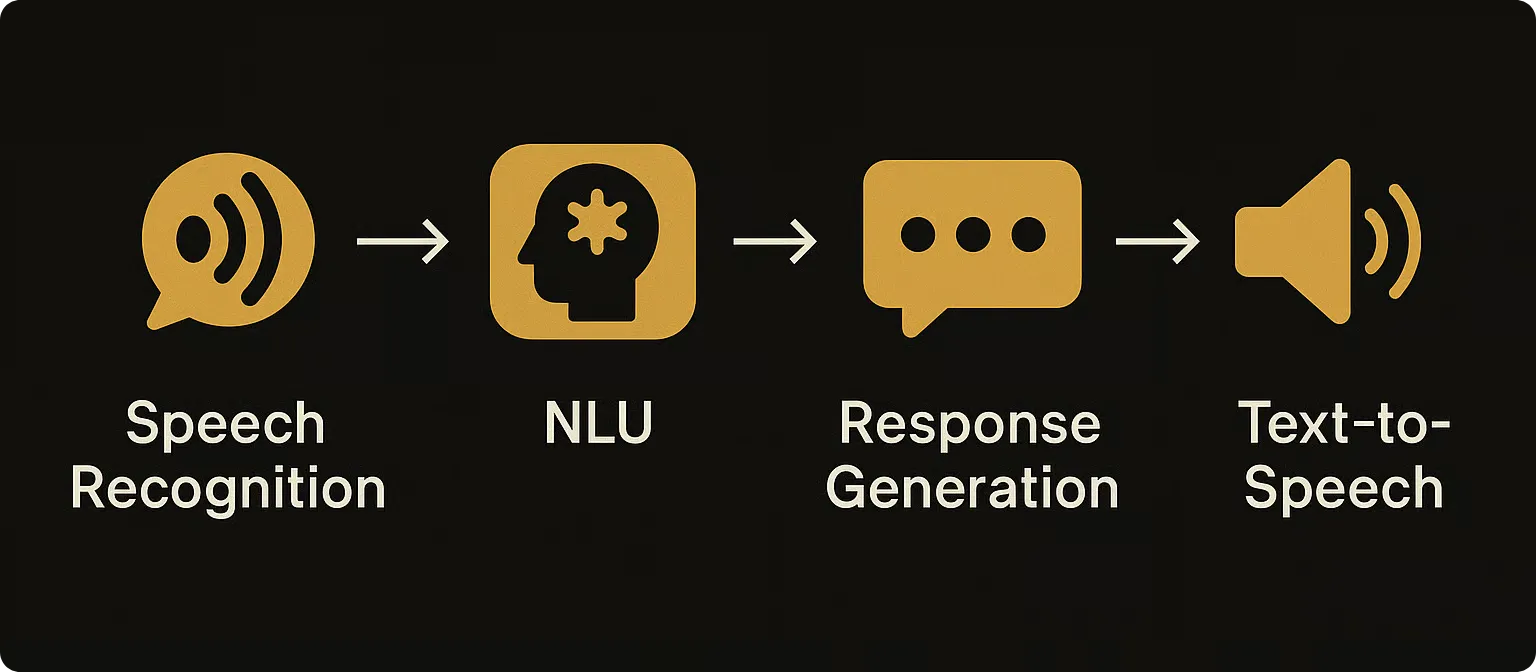
Traditional customer service models built around human receptionists face several inherent limitations. One of the most significant pain points is the constraint of limited availability and long wait times. Human staff can only work certain hours, creating gaps in service availability during evenings, weekends, and holidays—precisely when many customers have the time to make inquiries.
The challenge of maintaining consistent service quality presents another major hurdle. Human performance naturally varies based on factors like experience, training, mood, and fatigue. According to Zendesk's research, 68% of consumers believe chatbots should have the same level of expertise and quality as highly skilled human agents—a standard that's difficult to maintain across large human teams without customer support automation.
Scaling challenges during peak periods represent perhaps the most frustrating aspect of traditional customer service models. Businesses face a difficult choice: either staff for peak demand (which means paying for excess capacity during slower periods) or staff for average demand (which results in long wait times during busy periods).
Beyond the obvious operational challenges, human-only reception models carry significant hidden costs. Training and turnover expenses represent a substantial ongoing investment, with the average cost to hire and train a new customer service representative ranging from $5,000 to $7,500 according to industry estimates. With turnover rates in customer service roles often exceeding 30% annually, these costs quickly accumulate.
Productivity limitations further compound the expense of human-only models. Even the most efficient human agents can only handle one conversation at a time, and they require breaks, administrative time, and training sessions that reduce their availability for customer interactions.
Perhaps most overlooked are the opportunity costs of misdirected talent. When skilled human agents spend their time answering routine questions and performing repetitive tasks, their unique human capabilities—empathy, complex problem-solving, and creative thinking—are underutilized. Customer support automation frees these valuable resources for higher-value activities.
The human element of traditional customer service models introduces emotional and psychological factors that affect both agents and customers. Agent burnout from repetitive inquiries is a well-documented phenomenon, with customer service consistently ranking among the most stressful occupations.
On the customer side, frustration with wait times creates negative emotional associations with the brand before the actual service interaction even begins. The cumulative impact on brand perception can be substantial. According to customer experience research, it takes approximately 12 positive experiences to make up for one negative experience.
One of the most compelling advantages of AI voice agents is their ability to provide true 24/7 availability with instant response times. According to the Retell AI case study with Everise, implementing customer support automation reduced call wait times from 5-6 minutes to zero—a 100% improvement.
Holiday and after-hours coverage represents another significant advantage. As noted in the PolyAI case study with Atos, this capability allowed the company to close their call centers on public holidays "much to the delight of our team," while maintaining service continuity for customers.
Perhaps most impressively, AI voice agents can handle multiple inquiries simultaneously, effectively eliminating the concept of "peak periods" that strain traditional call centers. Whether handling ten calls or ten thousand, the system can scale instantly to meet demand without degradation in response time or service quality.
The ability to maintain service quality regardless of call volume represents one of the most significant advantages of AI voice agents over human receptionists. AI voice agents deliver precisely the same level of service to every caller, ensuring consistent brand representation and customer experience.
The PolyAI case study with Atos revealed that their AI voice assistant handles the workload equivalent to between 50-95 full-time agents depending on call volume, representing approximately 12-23% of their UK Customer Interaction Center's headcount. This elastic capacity allows businesses to accommodate sudden spikes in call volume without the need for emergency staffing measures.
Standardized information delivery ensures that every customer receives accurate, up-to- date information regardless of when they call or which virtual agent they interact with.
This consistency eliminates the common customer frustration of receiving different answers to the same question depending on which representative they speak with—a key benefit of customer support automation.
The reduction in operational expenses achieved through AI voice agent implementation can be substantial. According to the Atos case study, their PolyAI voice assistant operates at 50% of the cost of a full-time employee while handling the workload of dozens of human agents.
The Everise case study demonstrated that implementing Retell AI's voice agents saved 600 man-hours per month—time that could be reinvested in improving other aspects of the customer experience or developing new products and services.
The long-term financial benefits of customer support automation extend beyond direct cost savings to include improved customer retention and increased lifetime value. By providing consistent, high-quality service experiences, businesses can reduce customer churn and strengthen brand loyalty.

While quantitative metrics clearly demonstrate the operational advantages of AI voice agents, the qualitative differences in customer experience are equally important.
Modern customer support automation systems are designed to create positive emotional connections through natural conversation flow, appropriate tone modulation, and personalized interactions based on customer history and preferences.
Brand representation consistency is another area where AI voice agents excel. Human receptionists inevitably vary in how they represent the brand, despite training and scripts. AI voice agents, by contrast, can be precisely calibrated to embody the brand's voice, values, and personality in every interaction.
Integration with digital ecosystems provides perhaps the most forward-looking advantage. AI voice agents can seamlessly connect with websites, mobile apps, CRM systems, and other digital platforms to create truly omnichannel customer experiences.
Hopper, a leading online travel agency serving travelers in over 100 countries worldwide, faced a significant challenge in handling complex travel inquiries with consistent and immediate phone support. To address this challenge, Hopper implemented a generative AI voice assistant from PolyAI that uses Retrieval Augmented Generation (RAG) to reference Hopper's existing knowledge base and craft personalized responses.
The results have been impressive: PolyAI's voice assistant fully resolves 15% of Hopper's call volume independently, providing immediate support to travelers 24/7 without any
wait time. According to Jo Lai, VP of Customer Experience at Hopper, "The PolyAI voice assistant is exceptionally good at disambiguating what customers mean, even when they don't have the right words to be able to convey what it is they're asking about."
This customer support automation success story demonstrates how AI voice agents can effectively handle complex inquiries in specialized industries like travel.
Atos, a global leader in digital transformation with 110,000 employees worldwide, faced the challenge of effectively handling seasonal and unpredictable demand peaks while delivering engaging customer experiences at scale. As the customer service provider for a government-backed financial service, Atos was contractually obligated to provide 24- hour phone service, 365 days a year.
PolyAI implemented a voice assistant solution that could scale dynamically with call volumes, making demand peaks more manageable while reducing overstaffing during quiet times. The implementation delivered remarkable results: a 30% reduction in agent call volumes, with the AI voice assistant handling the workload equivalent to between 50-95 full-time agents depending on call volume—approximately 12-23% of their UK Customer Interaction Center's headcount. Most importantly, this was achieved at 50% of the cost of a full-time employee.
Beyond the operational metrics, the implementation had significant positive impacts on agent well-being. Before the voice assistant, Atos colleagues supported customers 24/7/365, requiring overnight, weekend, and holiday shifts. The customer support automation solution allowed Atos to refocus their people on supporting customers during condensed hours, improving work-life balance and aiding in recruitment and retention.
Everise, a leading customer experience company with over 20,000 employees worldwide, specializes in delivering seamless customer experiences for clients across industries like healthcare, logistics, and travel. With 90% of their business touching voice channels, Everise recognized the transformative potential of voice AI and decided to test it within their own internal global service desk.
Working with Mindcraft Labs, Everise implemented Retell AI's voice agents to create an intelligent "middle layer" between employees and service desk resources. The results were transformative: Retell AI's voice agents contained 65% of tickets without human intervention, saved 600 man-hours per month, and achieved a 100% reduction in call wait time—from 5-6 minutes to zero.

Determining whether your organization is ready to implement customer support automation requires honest assessment of several key factors. First, consider your current customer service pain points—are you struggling with high call volumes, long wait times, inconsistent service quality, or after-hours coverage? These challenges often indicate strong potential for AI voice agent implementation.
Next, evaluate your technical infrastructure and data readiness. Do you have well- documented customer service processes, a comprehensive knowledge base, and systems that can integrate with AI platforms? Finally, assess your organizational culture and change readiness. Successful implementation requires leadership support, clear communication, and a willingness to reimagine customer service operations.
If you determine that AI voice agents could benefit your organization, several initial steps can help ensure a successful implementation. Begin by identifying specific, high-volume use cases where customer support automation could deliver immediate value— appointment scheduling, order status inquiries, or account management are common starting points.
Next, audit your existing customer service data, including call recordings, chat logs, and knowledge base articles, which will provide valuable training material for your AI system. Then, research potential vendors, focusing on those with experience in your industry and proven integration capabilities with your existing systems.
Ready to explore how AI voice agents could transform your customer service operations? You can reach out to us for a personalized consultation and demonstration of our bookingautomationand automated email responsecapabilities.
While the immediate benefits of AI voice agents are compelling, the long-term strategic implications deserve careful consideration. Organizations that approach customer support automation as part of a broader customer experience transformation—rather than simply a cost-cutting measure—typically achieve more sustainable and significant benefits.
This strategic perspective ensures that automation enhances rather than diminishes the customer relationship, creating experiences that strengthen loyalty and differentiate your brand.
The evidence is clear: AI voice agents offer significant advantages over traditional human receptionist models in many aspects of customer service. From 24/7 availability and instant response times to consistent service quality and seamless scalability, these customer support automation systems address the fundamental limitations of human- only approaches while delivering measurable business benefits. The case studies from PolyAI and Retell AI demonstrate that these advantages translate into real-world results—reduced operational costs, improved resolution times, and enhanced customer satisfaction.
Despite these compelling advantages, the most successful customer service strategies don't view AI as a complete replacement for human interaction. Rather, they leverage AI voice agents to handle routine inquiries at scale while redirecting human talent toward complex issues and high-value interactions that benefit from uniquely human capabilities. As Zendesk's research indicates, 75% of CX leaders see AI as a force for amplifying human intelligence, not replacing it—suggesting that the future lies in collaboration rather than substitution.
As customer expectations continue to evolve and AI capabilities advance, organizations that embrace AI voice agents today will be better positioned to adapt to tomorrow's customer service landscape. By starting now, businesses can gain valuable experience and insights that will inform their ongoing customer experience evolution, ensuring they remain competitive in an increasingly automated and personalized service environment.
The question is no longer whether customer support automation can outperform human receptionists in customer service—the data clearly shows it can in many scenarios. The real question is how quickly and effectively your organization will embrace this transformation to create more efficient operations, more satisfying customer experiences, and more engaging roles for your customer service team.

AI Voice Agent
Customer Service